AIツールで魅力的なバナーやサムネを効率的に生成する方法です
枠組み
まずはCanvaにアクセスします
たとえば、右上の「Create a design」からBlog Bannerを選択しましょう
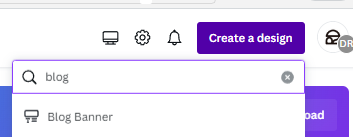
Elemetでテンプレートを作成しましょう
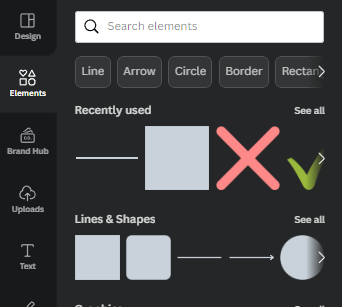
完成形は以下です
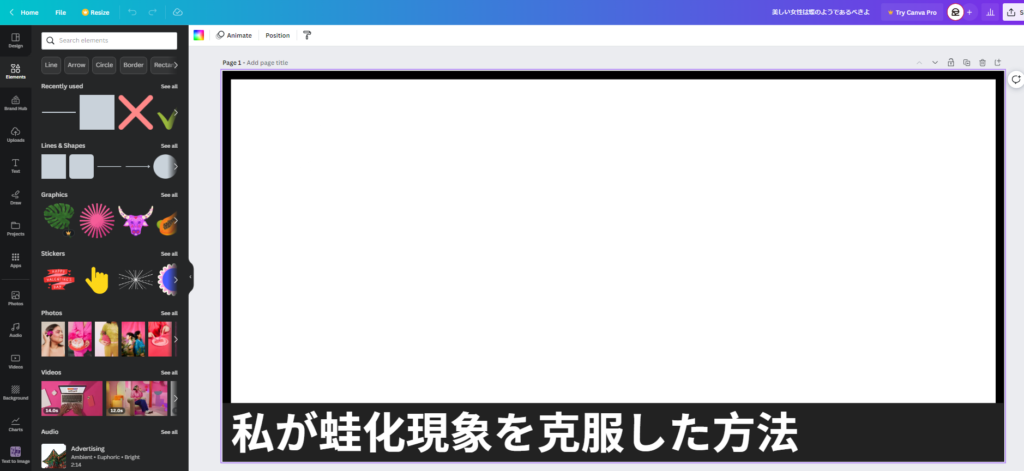
画像生成
次はCanvaに搭載されている画像生成機能(中身はStable Diffusuionだと思います)を使って
中の画像を作成していきます
Appsから「Text to Image」を検索します
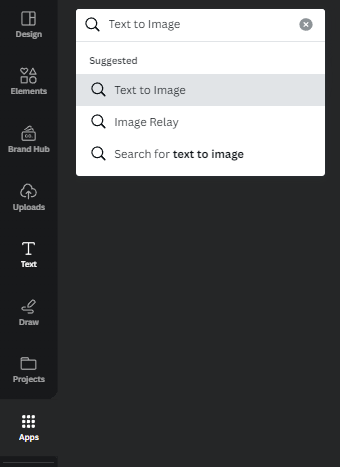
こちらを選択

試しに「Beautiful Woman」と打ち込んで「Create your images」で画像を生成しましょう
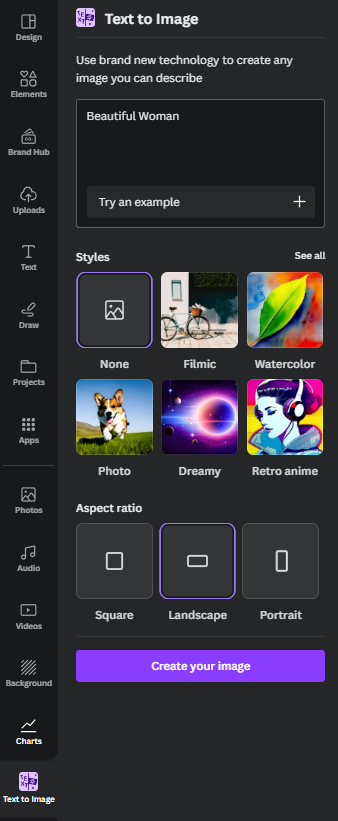
画像が生成されます
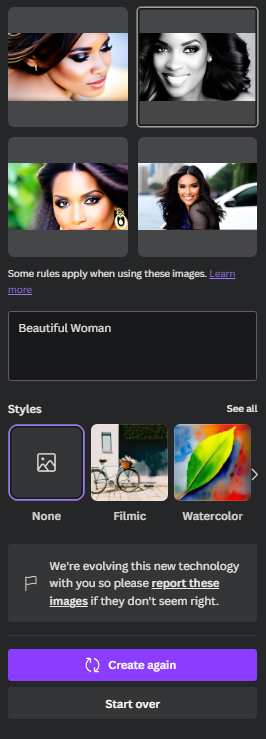
以下のように生成した画像をテンプレートの中に貼り付けましょう

ブランド
出典元を刻印したら
あなただけのオリジナルマーケティング素材の完成です

まとめ
🐸